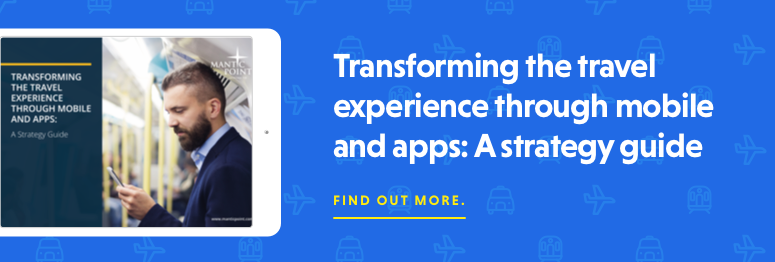How to Improve Your Travel App's User Experience
Posted by Mike Atherton on 10 October, 2016

User experience (UX) is frequently touted as an integral part of travel app design, and yet all too often it is overlooked by developers. Simply put, the role of a mobile travel application is to provide current and useful information, solve problems more efficiently, and generally make the life of the traveller that much simpler. However, understanding the impact UX is supposed to play does not necessarily ensure that your app provides such facilities.
So how do you deliver an enjoyable user-experience? Here are some tips on how to improve your travel application's UX.
Personalisation
Knowing your app's target audience is a great place to start when delivering a functional user experience. Personalising features to a specific demographic will greatly increase the ease-of-use and also help you to filter out unnecessary elements. For example, corporate travellers are far more likely to desire sleek, simple-to-use navigation, consolidated information and trip updates. Understanding which features are appealing to your target travellers can be the difference between an effective travel itinerary app and a complex, frustrating application experience.
Compared to some other industries, travel has a much broader range of user information readily available. Data such as travel policy, usage, and app settings can all be utilised to provide a customised experience for the user, and incorporating greater personalisation makes for a much smoother user-experience. However, in spite of this, 69% of corporate travel programs don't take the opportunity to develop a mobile strategy.
Navigation
One of the most important aspects of any application is its navigability – it is imperative that an app can flow from one screen, or feature, to another with ease and continuity. If there is too much of a delay then users will simply get tired of waiting, and a drastic change in design can impact functionality and ease-of-use.
As a rule, a travel management app's navigation should be designed to help simplify the business world of business travel. It must be intuitive enough that business travellers understand how to use it from first use, whilst sophisticated enough to provide all the required information needed by the business traveller.
It might sound like a tough enterprise, but getting this balance right is perhaps one of the most important aspects of travel app design, and will greatly affect the longevity of the application.
Offline Functionality
Today, many applications have become reliant on the availability of a viable internet connection for functionality. This can have frustrating consequences for users due to the inaccessibility of vital, saved information housed inside the app. In the world of travel, designing an application that can function as effectively offline as it can with access to an internet source has become a necessity.
Although it is true that many airlines provide internet access for corporate travellers, the wireless connection is often temperamental at best, and non-existent at worst. Designing your application with a ‘save-for-later’ function, enabling information to be readily available without the necessity of an internet connection can greatly improve your traveller’s user-experience.
Notifications
Being over-zealous and flippant with an app's push-notifications is a sure-fire way to make your application seem needy and irritating. A simple rule to remember when developing notification updates is to only inform the recipient about important information which is specific to them. Notifying your passengers about important updates or potentially vital information will be valuable to them and also help to push your business forward, but the need for balance is essential to good UX.
Another crucial aspect to ensuring that your notification UX is balanced, informative and practical is to make sure that your travel app updates are synchronised across multiple devices; even a good UX design can be ruined if your user has to re-read the same notification again and again. Providing an option for users to completely disable notification updates can go a long way to creating a more customised user-experience for your travellers.
Improvement and Feedback
Even once you are happy with your application's design, functionality and notification properties, it can be useful to leave space for any potential improvements you or your users notice further down the line. Creating a travel app is an ongoing project; your work is never finished and there will always be further opportunities to improve, enhance and grow certain areas of your product.
Creating and implementing a feedback loop is an important feature you can employ to understand how your travel application is received by its users. You need feedback from your customers to understand the shortfalls and advantages of your product so that you can adapt to your travellers' evolving needs. Providing travellers with an easy method to provide feedback, good or bad, is integral to this system working, and responding to your traveller’s inquiries within 24-hours can go a long way to making sure your application's UX is maintained.
User-experience is integral to the success of your travel application and should be your highest priority during the design and development stages. Ensuring that your app is personalised and has fast-acting, functional navigation, both online and offline, will help to keep your customers engaged. And, the facilitation of a balanced notification system and feedback loop will ensure that your application continues to improve, update and stay relevant to travellers.
Building an effective, useful travel application can be a difficult feat to accomplish, but by employing just some of the suggestions laid out above, your business can thrive from increased sales, enhanced customer service and extended communication possibilities. For more information about developing a travel app, download our mobile strategy guide today.